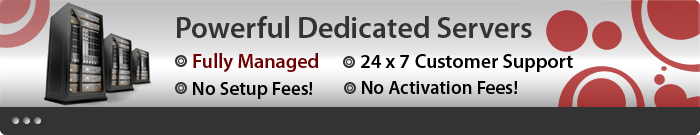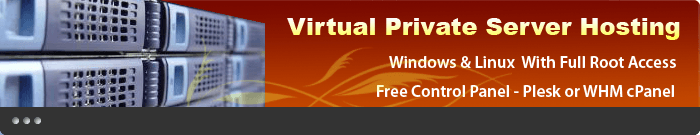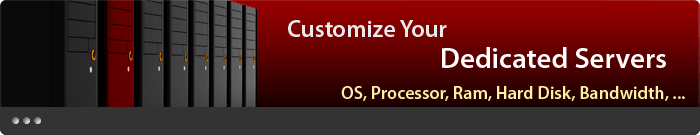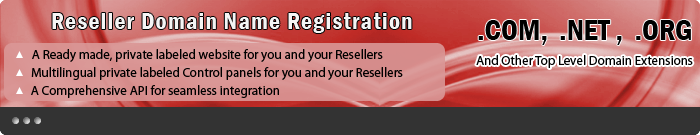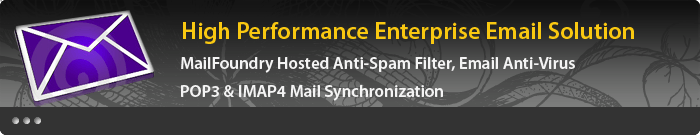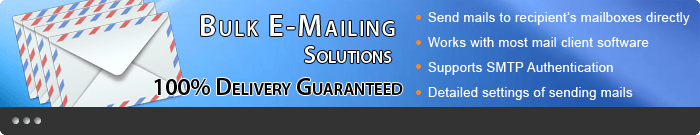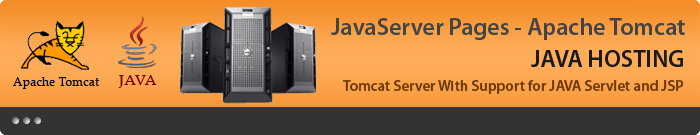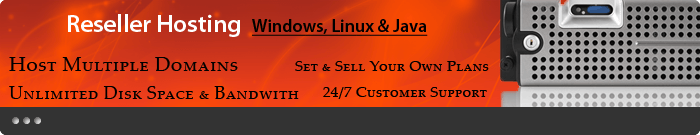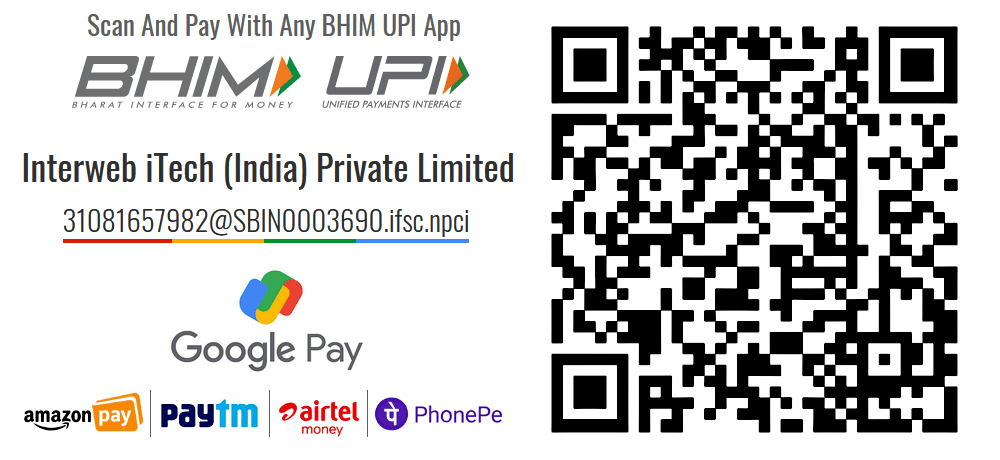|
Activation / Payment Options / Methods
Web Hosting Account
Activation Procedure
Opening a hosting account
with UnlimitedGB.com is as easy as 1-2-3.
1. First choose your Hosting
Plan or Reseller Plan and SIGNUP.
2. Complete the payment
process using one of the payment methods listed below.
3. Inform us using the "Send
Instant Messages" SMS Box located at the end of every page on our website.
In the SMS box please fill in your Payment Method, Contact Number and
Email address. Then Select Billing and Submit. You will receive a
confirmation call instantly or maximum within 10 minutes.
We will verify your
transaction and your web hosting account will be created within one hour.
You will also receive a welcome email with the instructions how to upload
your site to our server and how to log in your control panel, create email
accounts, administer your web space etc.
FOR URGENT ACCOUNT
ACTIVATION PLEASE
CLICK HERE TO
START LIVE CHAT.
IMPORTANT NOTE: After making the payment
if your account is not activated or renewed, please notify our billing
department immediately by calling +91-7667666855 /66 /77. The standard operating
hours of our billing department is from 10am to 6pm IST Monday through Saturday.
Payment Option /
Method - I
Payment Option /
Method - II
|
|
|
Bank Name |
State Bank of India Limited |
|
Account Name |
Interweb iTech (India) Private Limited |
|
Account Number |
31081657982 |
|
Branch Name |
Ganapathi |
|
Branch Code |
3690 |
|
IFSC Code |
SBIN0003690
(Used for third party bank online transactions)
|
|
City
Name |
Coimbatore |
|
Please Note |
For online transactions please enter your Name or order number in the
Transaction Remarks field. |
|
IMPORTANT : PLEASE DEPOSIT CASH ONLY IN
SBI
By Cash/Online
:
Please Add Rs.15 Towards
SBI
Bank Fees. |
|
At All Branches
of SBI You
Can Pay Us By :
1. Depositing
Cash To Our SBI Account
2. Drop a Cheque for
Collection in Our SBI Account
3. Online Transfer
from Your SBI to Our
SBI Account using EFT
4. Online Transfer
from Any Bank to Our SBI Account
using NEFT
|
|
|
|
Bank Name |
ICICI Bank Limited |
|
Account Name |
Interweb iTech (India) Private Limited |
|
Account Number |
615205038446
(READ 'IMPORTANT' NOTE BELOW) |
|
Branch Name |
Ramnagar |
|
IFSC Code |
ICIC0006152
(Used for third party bank online transactions)
|
|
City
Name |
Coimbatore |
|
Please Note |
For online transactions please enter your Name or order number in the
Transaction Remarks field. |
|
IMPORTANT : PLEASE
DO NOT DEPOSIT CASH IN ICICI
By Cash : Please Add Rs.150
Towards
ICICI
Bank Fees.
With
effect from November 1st 2011 ICICI Bank has increased the cash
deposit transaction fees
for
Non Home Branches from Rs.70 to Rs.150 so please use SBI Bank
for Cash Deposits.
By Online
:
Please Add Rs.15 Towards
ICICI
Bank Fees. |
|
At All Branches
of
ICICI You
Can Pay Us By :
1. Depositing
Cash To Our
ICICI Account
2. Drop a Cheque for
Collection in Our
ICICI Account
3. Online Transfer
from Your
ICICI to Our
ICICI Account using EFT
4. Online Transfer
from Any Bank to Our
ICICI Account
using NEFT
|
Payment Option /
Method - III
Payments can also be
made by Demand Draft or by Pay Order, to us by Post or Courier.
The Demand Draft/Cheque
should be drawn in favour of "Interweb iTech (India) Private Limited"
Please attach your
Requirement / Order while mailing your DD/Pay Order.
|
Mailing Address |
|
Interweb iTech (India) Private Limited |
|
|
371, Cross
Cut Road |
|
|
Gandhipuram, |
|
|
Coimbatore
- 641012 |
|
|
Tamil Nadu,
India |
|
|
|
Payment Option
/ Method - IV
Online Instant Payment
Through International Visa / Master / Discover / AMEX / Credit Card or
PayPal. |
|